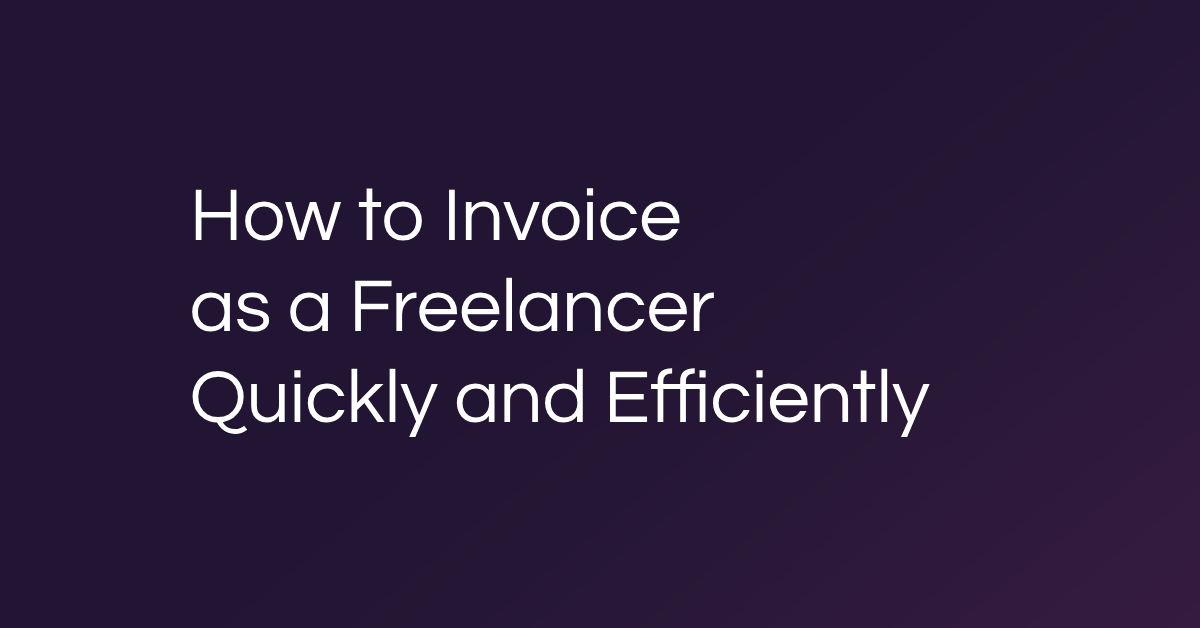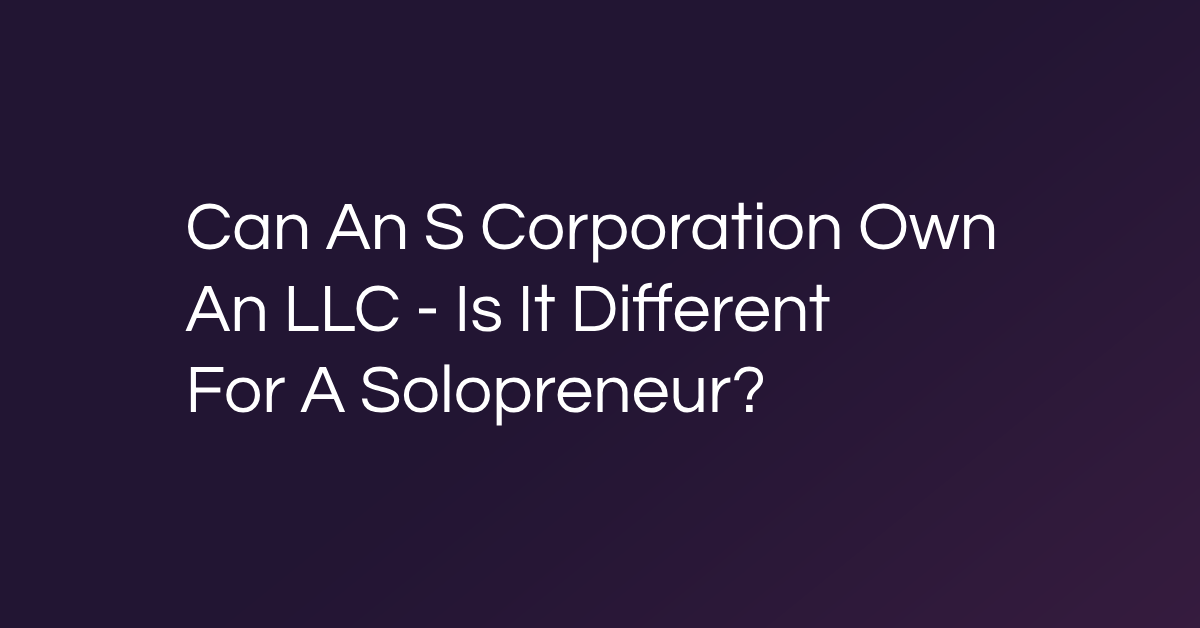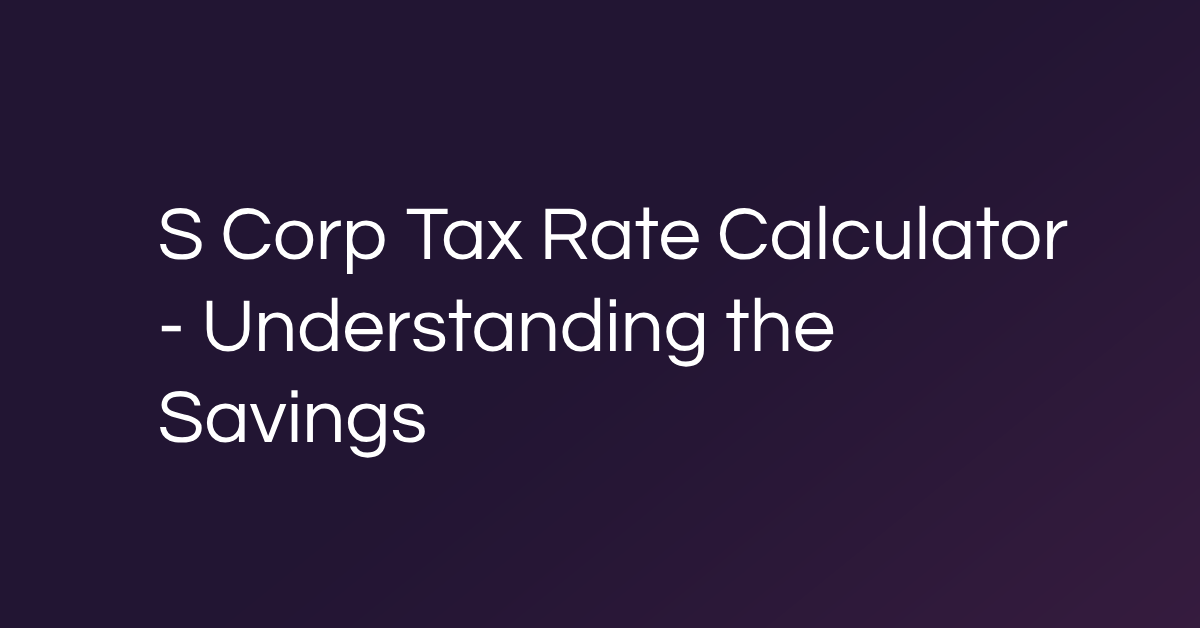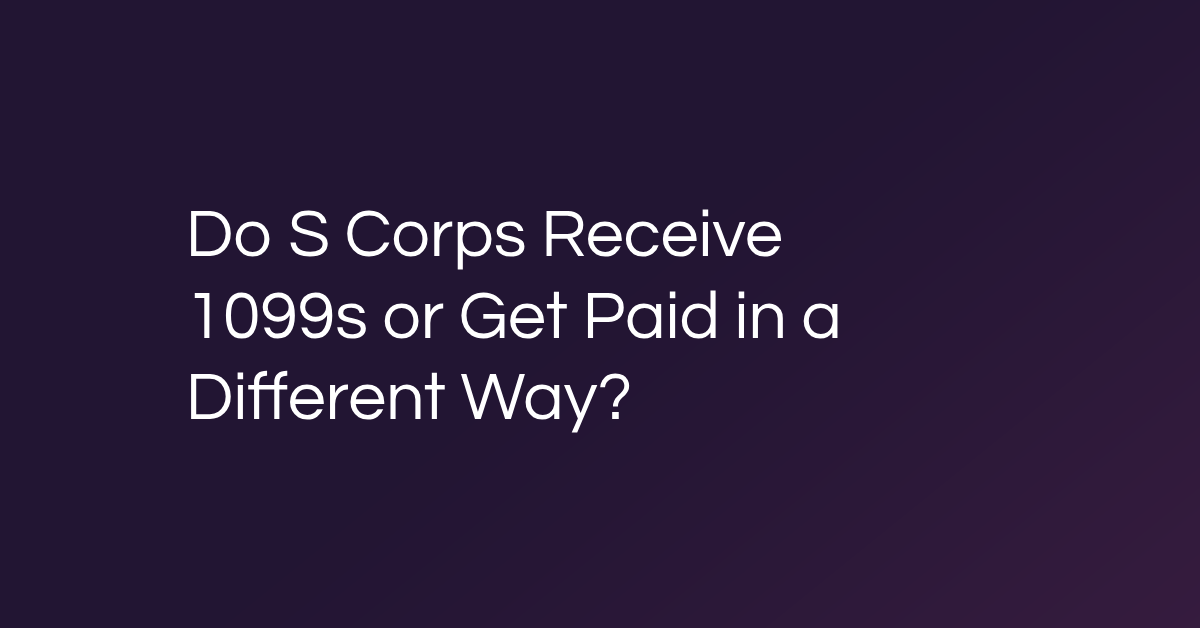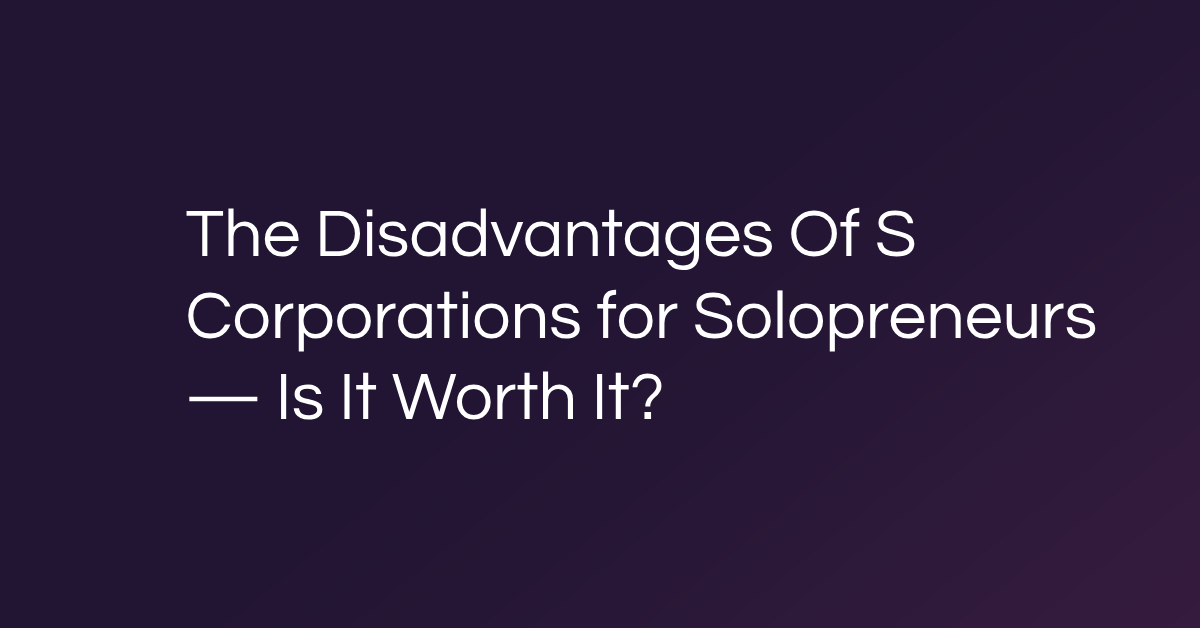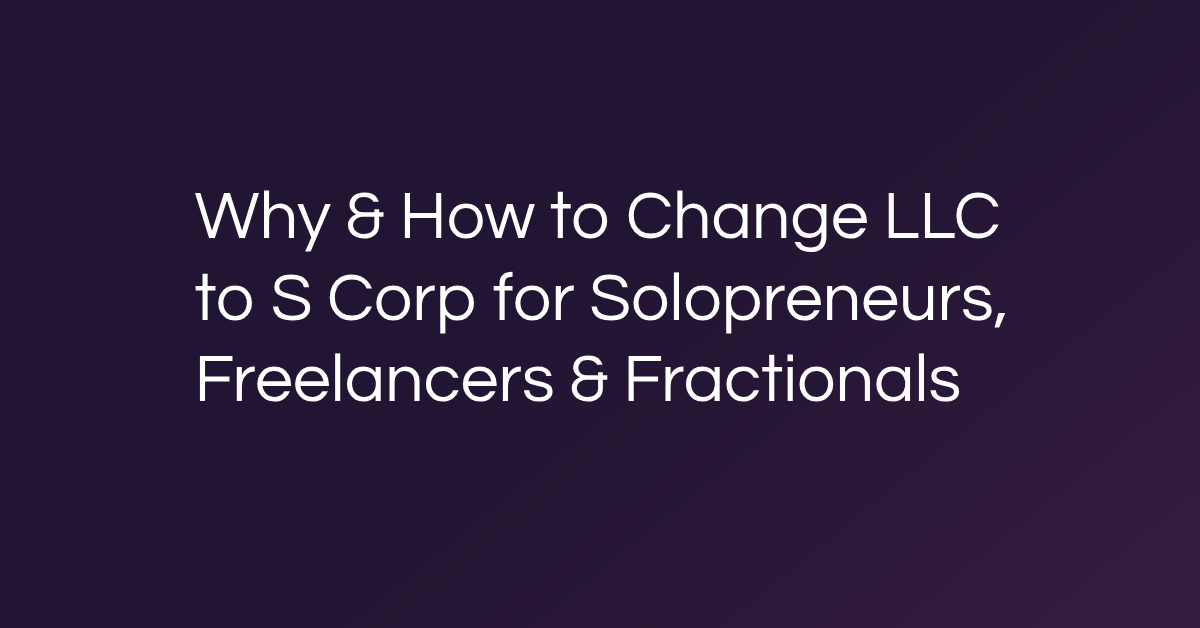Freelancers rely on invoicing to get paid, maintain cash flow, and keep their business running smoothly. Unlike traditional employees who receive automatic paychecks, if you’re a freelance entrepreneur, you must bill your clients accurately and efficiently to ensure timely payment. A reliable invoicing system is therefore foundational for managing your business finances and presenting yourself as a professional.
You might feel overwhelmed navigating the invoicing process for the first time, especially if you’re transitioning from full-time employment to freelancing. However, with the right invoicing system — paired with proper time tracking and accounting — you can streamline billing, minimize delays, and reduce the risk of payment disputes.
The basics of freelance invoicing
Invoicing for freelancing starts with how you structure your client relationships and contracts. Depending on the type of work you’re doing for your clients, one or more specific approaches may work best for you:
- Upfront payment requires clients to pay before work begins, ensuring commitment and reducing risk
- Milestone payments split the total cost into stages, with payments due after each completed phase — an ideal structure for long-term contracts
- Payment upon completion means clients pay only after the work is delivered, which builds trust but poses a risk for the freelancer (although this is a common practice on fractional job boards like Upwork)
- Retainer fees involve clients paying a fixed amount regularly (e.g., monthly) for ongoing services
- Hourly rates bill clients based on time spent,
- Project-based pricing charges a fixed amount for the entire project
Beyond requesting payment, invoicing is a key part of financial management and an essential component of keeping proper business documentation and records. You need proper invoices to track income, simplify tax preparation, and establish a professional relationship with clients. Clear, detailed invoices also reduce misunderstandings and provide a record of services rendered.
Using digital invoicing solutions like Besolo — an all-in-one solution that seamlessly integrates time tracking with invoicing and accounting to help self-employed professionals like yourself to stay organized and focused on growing their businesses — streamlines this process, reducing your administrative work and improving payment reliability.
Key components of a freelance invoice
A well-structured invoice ensures professionalism and clarity, making it easier for clients to process payments. Regardless of your industry or type of freelance work, make sure you include:
- Your contact information: Include your name (or business name), email, phone number, and address. Clear identification ensures clients know who is billing them.
- Client’s contact information: List the client’s business name, email, and address to direct the invoice properly.
- Invoice number: Assign a unique invoice number for tracking purposes. Using sequential numbering or a date-based system can help keep records organized.
- Invoice date and due date: Indicate when the invoice was issued and the deadline for payment. Common terms include Net 15, Net 30, or upon receipt, ensuring clear payment expectations.
- Detailed service breakdown: Specify the services provided, including descriptions, hourly rates or flat fees, and total amounts for each line item.
- Total amount due: Clearly state the required payment, including any taxes or fees.
- Payment terms and methods: Outline acceptable payment methods (ACH, credit card, or check) and include any late fees or discounts for early payment.
- Notes or personalized message: A short thank-you note or relevant project details can reinforce professionalism and encourage a positive client relationship.
Including these components ensures clear invoices and reduces delays and disputes.
Example freelance invoice template
Need inspiration? This free freelance template can get you started.
[Your Name / Business Name]
[Your Address]
[Your Email] | [Your Phone Number]
[Your Website (if applicable)]
Invoice #: [Unique Invoice Number]
Date: [Invoice Date]
Due Date: [Payment Due Date]
Bill To:
[Client’s Name / Business Name]
[Client’s Address]
[Client’s Email]
Invoice Details
| Description of Services | Quantity | Rate | Total |
| [Service 1] | [X] | [$XX] | [$XX] |
| [Service 2] | [X] | [$XX] | [$XX] |
Subtotal: $XXX
Tax (if applicable): $XX
Total Amount Due: $XXX
Payment Methods:
[✔ Bank Transfer: Account #, Routing #]
[✔ PayPal: [Your PayPal Email]]
[✔ Other Payment Option]
Notes:
-
-
- Payment is due by [Due Date].
- A late fee of [X]% will be applied after [X] days past due.
- Thank you for your business!
-
Best practices to create a freelance invoice
Creating an invoice is a straightforward process that can be done manually or through invoicing software like Wave or FreshBooks. Or, better yet, use an all-in-one platform like Besolo to integrate your invoicing with the rest of your business operations and financial management.
Regardless of your platform, make sure to always:
- Add late payment policies: Mention any late fees to encourage timely payment. For example, “A 5% late fee applies after 7 days past due.”
- Number your invoices: Use a unique invoice number to track payments and maintain organized records.
- Send promptly: Send the invoice immediately after completing the work or per agreed-upon terms to avoid delays.
- Follow up professionally: If payment is late, send polite but firm reminders at set intervals (e.g., 3 days before due, on the due date, and a week after).
Common invoicing mistakes to avoid
Even experienced freelancers make invoicing mistakes that can delay payments or create confusion. One common misstep is sending incomplete invoices — missing key details like payment terms or clear service descriptions can lead to unnecessary back-and-forth. Always double-check before hitting send.
Another frequent issue is neglecting to follow up on overdue payments. A polite reminder isn’t pestering — it’s professional. Establish a system to track invoice statuses and send follow-ups as needed.
Vague service descriptions can also cause disputes. Instead of “Consulting services,” specify “HR compliance audit and employee handbook revision” to avoid misunderstandings.
Finally, don’t overlook record-keeping. Besolo’s invoicing and accounting features help freelancers generate invoices, monitor payments, and maintain organized financial records for tax season and business growth.
Besolo’s invoicing opportunities
Freelancers need a streamlined and reliable invoicing system, and both Solo LLC and Solo S Corp provide exactly that. The Besolo platform simplifies invoice creation, payment tracking, and financial management, allowing you to focus on your work instead of chasing payments.
With Besolo, you can:
- Create professional invoices with customized payment terms
- Track invoice statuses and receive alerts for overdue payments
- Integrate invoicing with accounting tools to maintain organized records
For freelancers looking to reduce administrative burdens, Besolo offers an all-in-one solution to manage payments efficiently.
Join Besolo today to access expert invoicing tools, simplify payments, and focus on growing your freelance business.